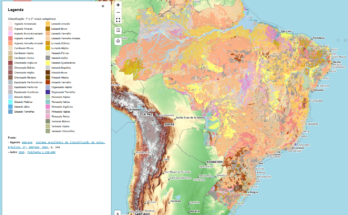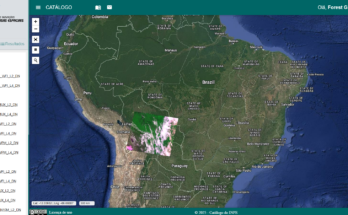The ArcGIS Maps Field that was in beta version in 2019, is now available in production in the app stores. ArcGIS Field Maps is Esri’s flagship map application now. Available for iOS and Android devices on the Apple App Store and Google Play , respectively. It’s like the good old ArcPAD for the iOS and Android era.
ArcGIS Field Maps replaced several other separate applications that ESRI had as the Collector to collect data, the Explorer to view and the Tracker to monitor the location. Now everything is integrated in the same application.
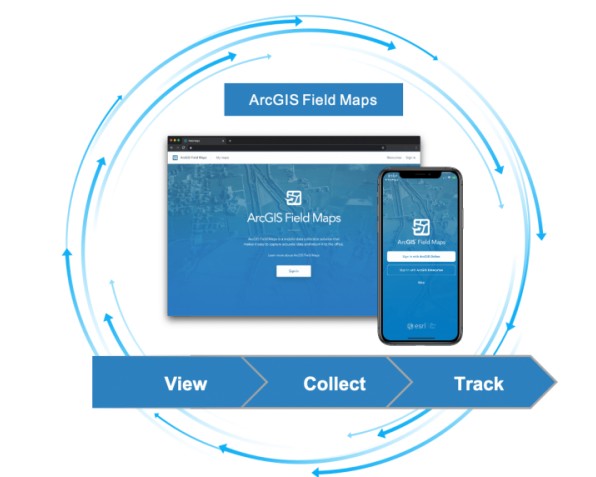
You don’t necessarily need to pay to use it
To use FieldMaps you do not need an ESRI corporate account if you don’t have one. You can use a FREE ESRI Global account or better yet, just tap “SKIP” on the app’s home screen and you’ll be good to go.
Thousands of Public maps will appear for you to use without having to pay anything. If you have ArcGIS PRO you can create your own maps and load onto your SD card of your phone or tablet (Android) to use without logging in.
Just load up all your shapefiles and features to your ArcPRO and hit Share>Mobile Map Package to create the now famous MMPK file that you’ll copy over to your device.

Want to learn more: Read the Migration Guide for FieldMaps
Side loading your mmpk file onto Field Maps
Once created, you can plug your phone or tablet via USB cable (or use a cloud service like Google Drive, Dropbox), and copy the mmpk to:
-On Android (up to Android 10)
Copy the mmpk file to the following folder
Internal memory or Internal shared storage \ Android \ data \ com.esri.fieldmaps \ files \ mappackages
- For the new Android 11, a new security feature now prevent it from being copied directly to that folder above. Please follow this procedure ESRI released instead:
How To: Sideload mobile map packages (MMPKs) and basemaps to ArcGIS Field Maps using Android 11 (esri.com) or here in Portuguese
-On iOS (Iphone, Ipad)
Always more complicated on iOS, right? You need iTunes to copy to the Field Maps folders, see more
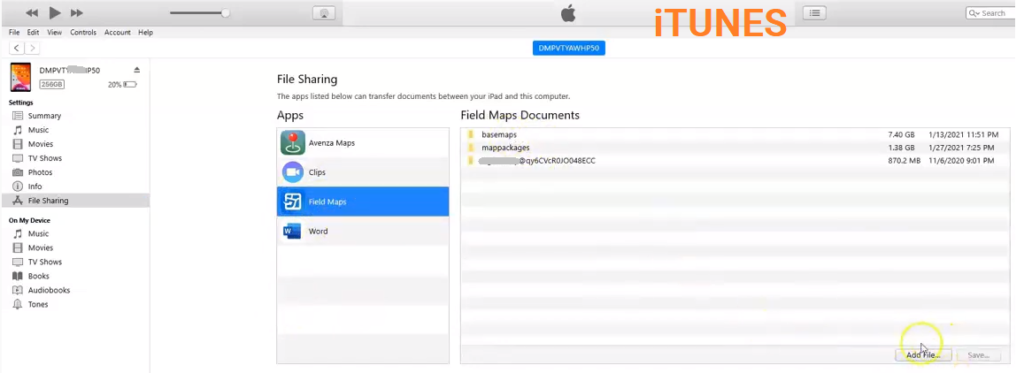
Then, unplug the device, open up FieldMaps, tap skip on the home screen, and load up the mmpk offline map that should under “device or on device “
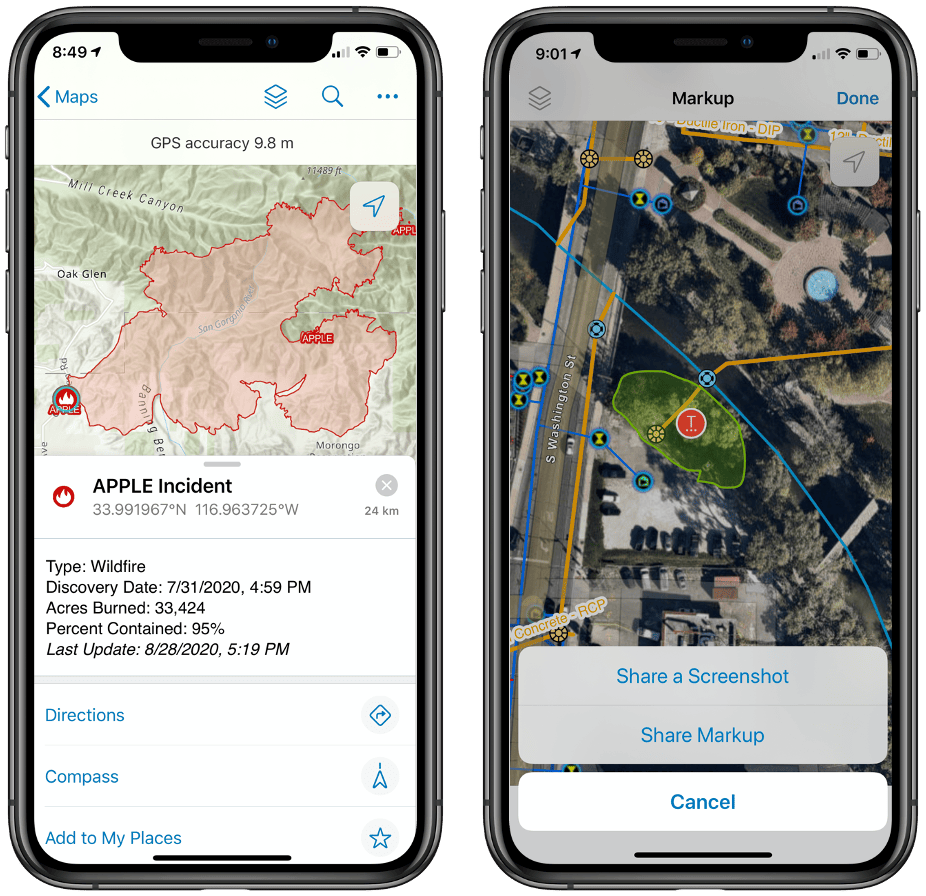
You can also generate a TPK file to load offline basemaps such as imagery, Topo Maps and others. See here how.
Do you want to try an opensource alternative? Try QFIELD for QGIS
Source: Forest-GIS/ Parent site w/ content from several sites, including esri.com and others